SONY Vaio Z Canvaz i7/ 8GB/ 256G SSD/ 12.3" 2K/ Win 10
Giá bán
0
Hết hàng
Cấu hình nổi bật
- Bộ vi xử lí : Intel® Core™ i7-4770HQ 2.2GHz
- Ram : 8 GB
- Đĩa cứng : 256 GB SSD
- Màn hình : 12.3" 2K Touch
- Card đồ họa : Intel® Iris™ Pro Graphics 5200
Thông số kỹ thuật
- Cấu hình nổi bật
- Intel® Core™ i7-4770HQ 2.2GHz
- 8 GB
- 256 GB SSD
- 12.3" 2K Touch
- Intel® Iris™ Pro Graphics 5200
- Thương Hiệu
- SONY VAIOⓇ Z Canvaz
- CPU
- Intel® Core™ i7-4770HQ 2.2GHz
- buss 1600, với turbo boost lên tới 3.4Ghz
- 6M Cache
- RAM
- DDR3L 1600Mhz
- 8GB (onboard)
- Đĩa Cứng
- 256 GB SSD
- PCIe SSD with PCIe Gen.3 compatibility (up to 1TB)
- Card đồ họa
- up to 2.0G
- Intel® Iris™ Pro Graphics 5200
- Màn hình
- Wide 12.3 inch 2K Touch, ( WQXGA+ 2560 x 1704), Glossy display (anti-smudge)
- Hệ điều hành
- Windows® 10 Pro 64bit nguyên bản
- Giao tiếp mạng
- IEEE 802.11a/b/g/n/ac compliant, Wi-Fi certified, WPA2 compatible
- Chuẩn Bluetooth® 4.1 compliant
- Cổng kết nối & Audio
- Intel High Definition Audio compliant
- SuperSpeed USB (USB 3.0)x2, HDMI, Mini Display Port, 1 combo w/ Mic Input and Headphone output, SD slot x1
- Pin/Battery
- Lithium sử dụng ~6 giờ
- 63Wh
- Tùy chọn theo máy (option)
- No
- CMOS sensor 8 megapixel camera, Approx. 7.99 megapixels
- English layout, Full size
- Hỗ trợ đa điểm
- Trọng lượng & kich thước
- PC (width: 11.85 inches, height: 0.54 inches, depth: 8.39 inches), Keyboard (11.85 inches, height: 0.17 inches, depth:)
- PC (1.21kg); Keyboard (0.4Kg)
- Xuất Xứ / Tiêu chuẩn
- New full box
- Nhập từ Mỹ
- Thông tin khác
- Chuyển tải mượt mà giữa chế độ bảng
Mô tả chi tiết
Máy tính xách tay SONY VAIO Z Canvaz (màu đen kim loại)
SONY VAIOⓇ Z Canvaz được thiết kế để tối ưu khả năng máy tính xách tay và hoạt động chạm. Bằng cách lật để chuyển đổi giữa máy tính xách tay, máy tính bảng và các chế độ trình chiếu, VAIOⓇ Z Canvaz mở ra một trải nghiệm máy tính mới cùng với công nghệ nghe nhìn của Sony và giải pháp bút phong phú..
- Bộ xử lý Intel® Core™ i7-4770HQ 2.2GHz với Turbo Boost lên đến 3.4GHz
- Hệ điều hành Windows® 10 Pro 64bit nguyên bản
- Màn hình Wide 12.3" ( WQXGA+ 2560 x 1704), IPS display
- HDD: 256G SSD
- Pin sử dụng đến 4.5h (63Wh)
- Chuyển tải mượt mà giữa chế độ bảng và máy tính nhờ vào cơ chế Surf Slider™
- Nhẹ nhàng, cuốn hút và được tích hợp đầy đủ tính năng

LCD stylus tablet feature pursuing the parallax
Creative professionals aspire to draw as they imagine. To minimize the distance between where the nib senses the screen and where ink appears on the device, the VAIO Z Canvas uses a unique optical resin between the LCD and glass. We want users to feel like they are using a real pen on a sheet of paper.
Creative professionals aspire to draw as they imagine. To minimize the distance between where the nib senses the screen and where ink appears on the device, the VAIO Z Canvas uses a unique optical resin between the LCD and glass. We want users to feel like they are using a real pen on a sheet of paper.
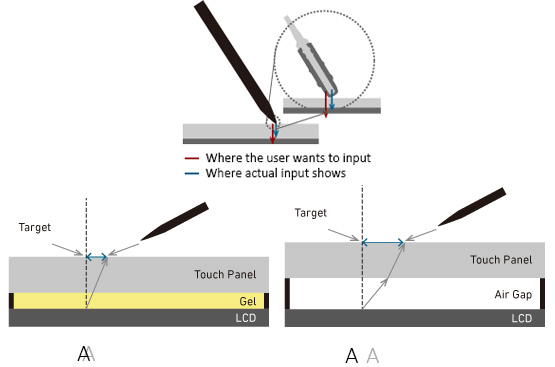
Pursuing the perfect stylus
Just like choosing a pen, the digital stylus has various nib textures available with 1024 levels of pressure sensitivity. You can easily switch between stiff, standard, and soft brushstrokes. A pressure and curve adjustment feature allows fine tuning at 4 points to create your own preferred ink texture.
The included grip can be adjusted to how you prefer to hold the stylus.
Just like choosing a pen, the digital stylus has various nib textures available with 1024 levels of pressure sensitivity. You can easily switch between stiff, standard, and soft brushstrokes. A pressure and curve adjustment feature allows fine tuning at 4 points to create your own preferred ink texture.
The included grip can be adjusted to how you prefer to hold the stylus.
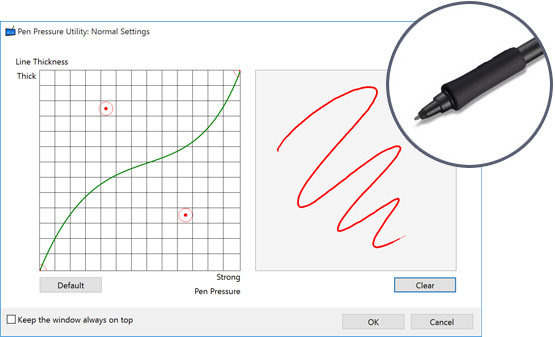
Write it when you think it
When ideas pop into your head you want to write them down and not wait for an application to open. With VAIO Z Canvas, grab the stylus and click a button. It’s that easy.
When ideas pop into your head you want to write them down and not wait for an application to open. With VAIO Z Canvas, grab the stylus and click a button. It’s that easy.
Top button
Position the stylus close to the VAIO Z Canvas display and press the top button for "OneNote" to start. "OneNote" will open up.
Position the stylus close to the VAIO Z Canvas display and press the top button for "OneNote" to start. "OneNote" will open up.
Bottom button
Press the bottom button and the "VAIO Clipping Tool" opens so you can easily clip information on the screen.
Press the bottom button and the "VAIO Clipping Tool" opens so you can easily clip information on the screen.

Unique stylus mapping capabilities
The pen mapping function on the device is still available to use when on a large color monitor at home or in the office. The shortcut keys are also still available so you can enjoy continuity of work flow while using the stylus.

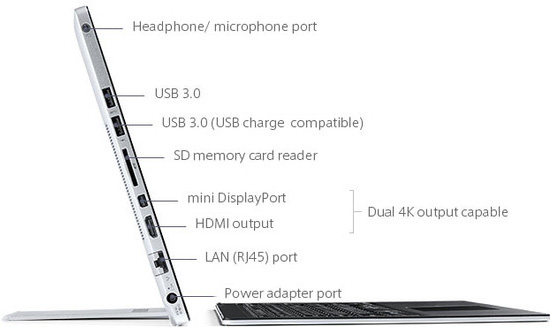
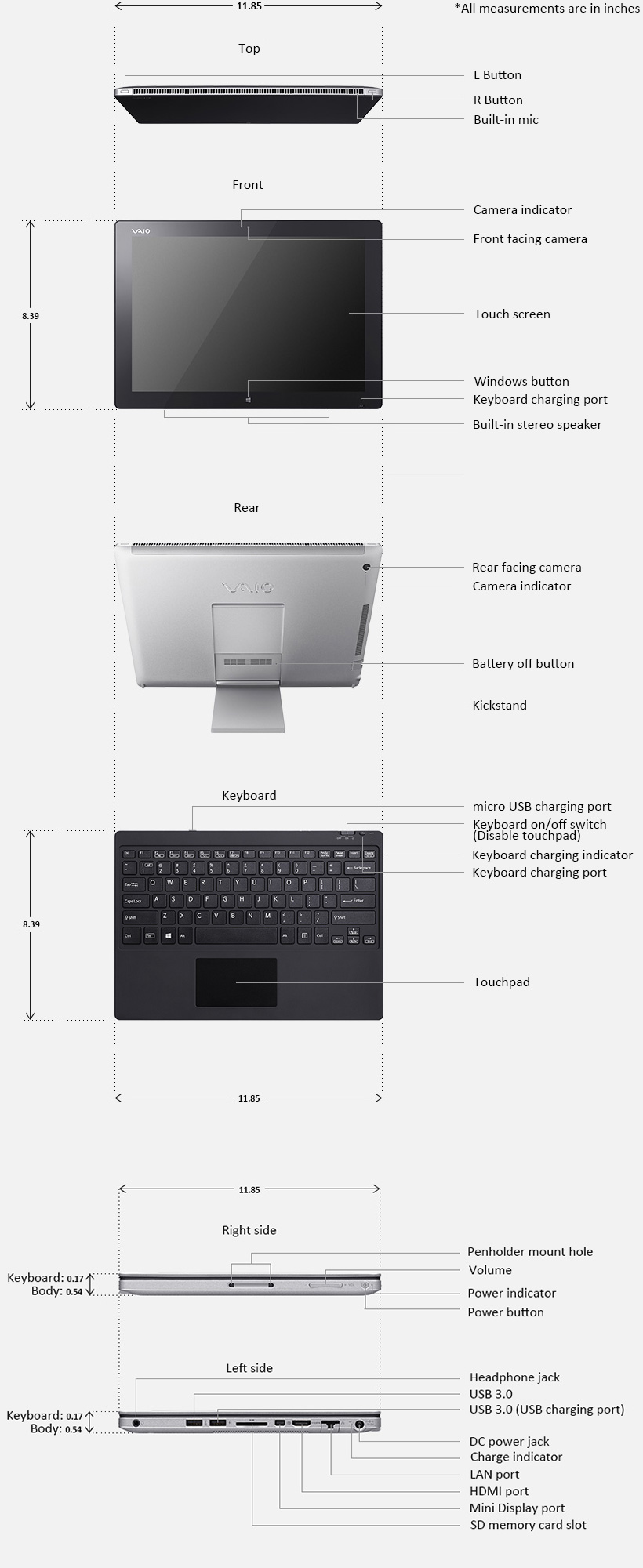





 >
>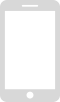




Đánh giá về sản phẩm
Khách hàng thảo luận